In Sync
Caato Time Tracker+ synchronizes automatically between your iPhones, Macs, and your Apple Watch.
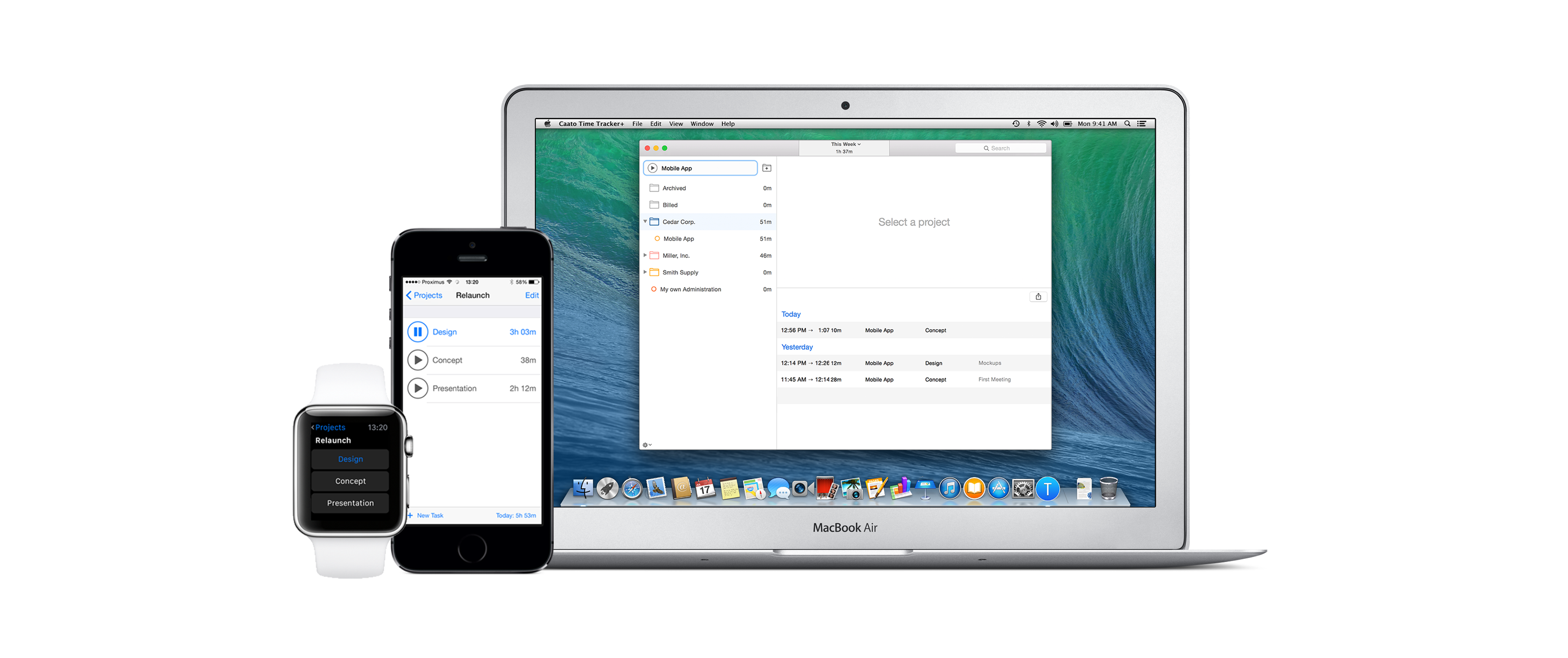
Effortless
Caato Time Tracker+ was designed and streamlined in close cooperation with our clients to make this the most effortless time tracking solution for Mac, iPhone and Apple Watch.
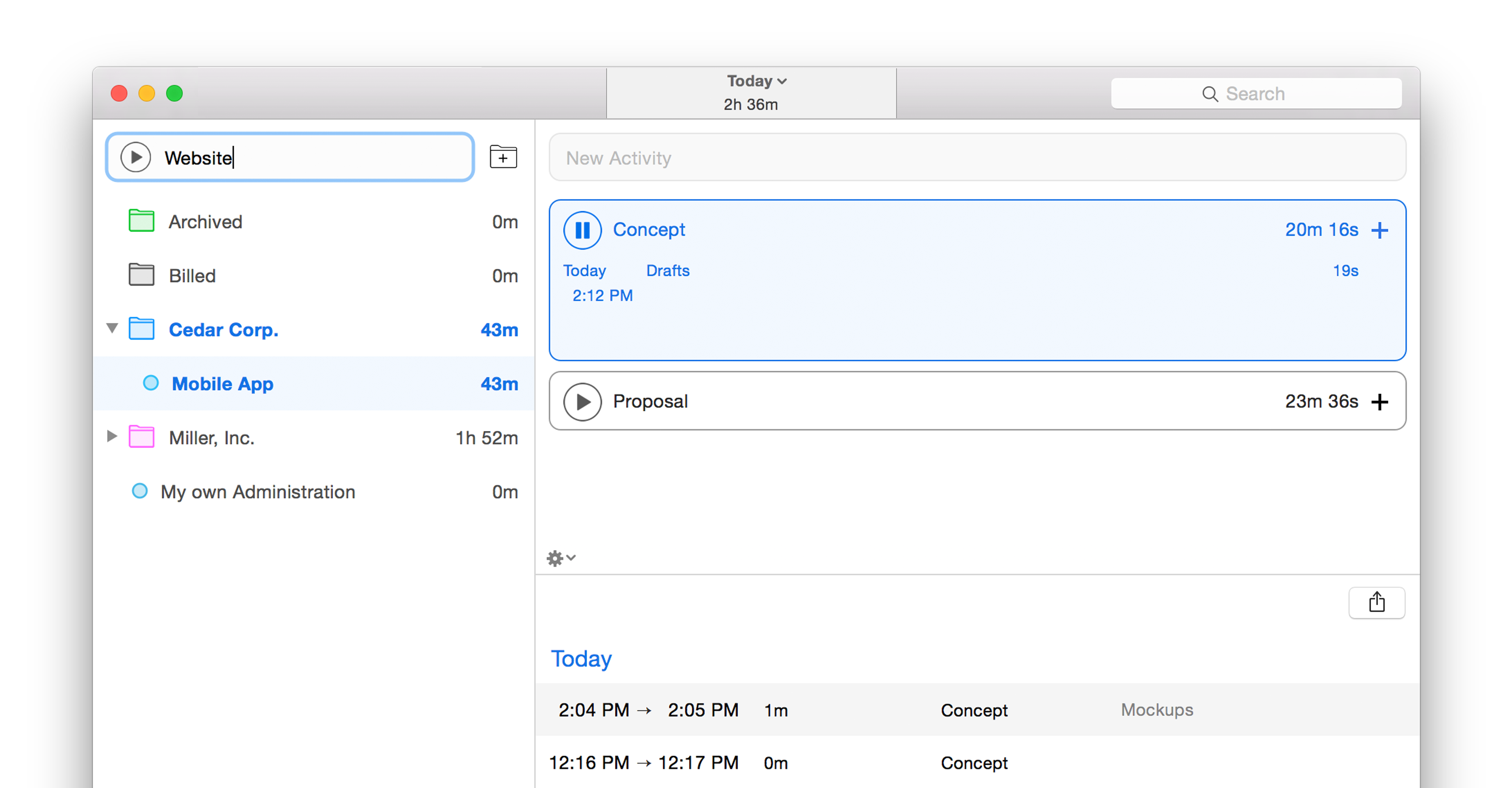
Powerful
Caato Time Tracker+ has powerful features such as folders, notes, search, Excel export and more. Yet, it's extremely simple to use.
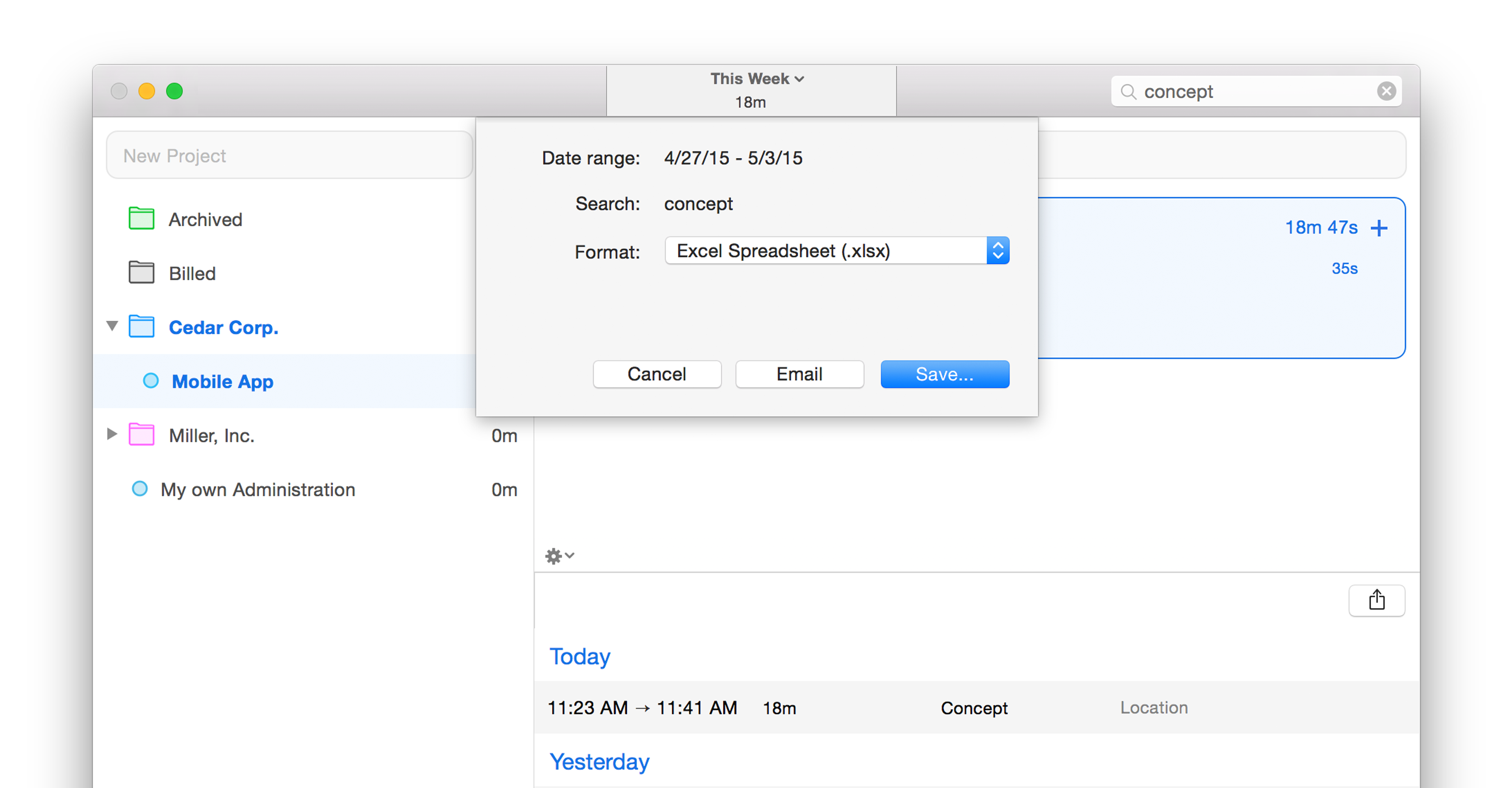
Want to stay up to date with special offers and news of our apps?
Feature Overview
What you can do in detail
Folders
Projects
Activities
Time Entries
Report View
Totals Display with Date Range Filter
Power Search
Export
Menubar Item
Dynamic App Icon
Preferences
Support
More candy
Caato Time Tracker (Mac, Free)
Track your time with ease and export it to Excel or CSV for your reports
Caato Time Tracker+ (Mac, iPhone, Apple Watch)
In Sync. Effortless. Powerful.
2018 © CS Software Consultancy Ltd. All Rights Reserved. | Imprint